VOICE AUTHORIZATION SYSTEM: (954) 341-5568
WEBGUEST- GATE ACCESS CONTROL APP:
The WebGuest program is an APP that owners may use to manage their gate access, including adding guests to or deleting guests from their account.
The APP can be obtained through either the Apple APP store or the Android Google Play Store by searching on “WebGuest”. Please look for the following APP to make sure you are downloading the proper application.
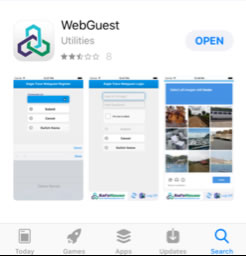
After you have downloaded the application and open it the following screen will appear:

You will need to input your User ID which is your 10 digit primary phone number and your User Password which is your 4 digit security code.
After you log in correctly you will need to choose one of the options below:
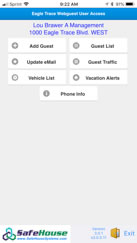
If you choose “Add Guest” then the following screen will appear and you will need to complete all fields:
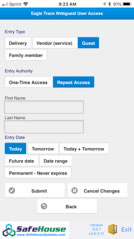
You are also able to immediately delete guests from your Permanent Guest List via WebGuest by clicking on “Delete Guest from Guest List” on the Guest List Tab.
We encourage all residents to try the WebGuest APP; however, the Voice Authorization System will remain in service for your convenience if you prefer.
If you have any questions or need help using WebGuest, please contact the Management Office.
